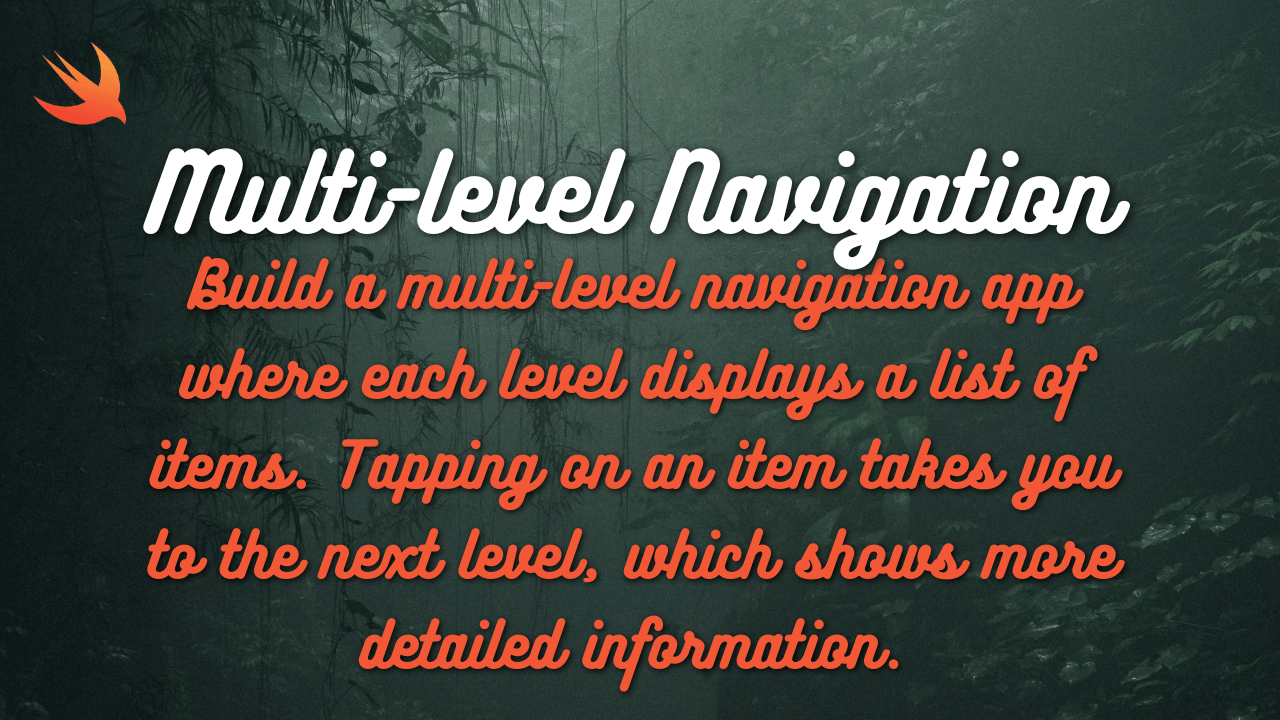Here’s how you can implement a two-column layout in SwiftUI using HStack to arrange two lists side-by-side, along with explanations:
import SwiftUI
struct TwoColumnListView: View {
let leftColumnItems: [String] = ["Item 1", "Item 2", "Item 3", "Item 4", "Item 5"]
let rightColumnItems: [String] = ["Item A", "Item B", "Item C", "Item D", "Item E"]
var body: some View {
HStack(spacing: 20) { // Adjust spacing as needed
VStack(alignment: .leading) { // Left column items
Text("Column 1")
.font(.headline)
ForEach(leftColumnItems, id: \.self) { item in
Text(item)
}
}
VStack(alignment: .leading) { // Right column items
Text("Column 2")
.font(.headline)
ForEach(rightColumnItems, id: \.self) { item in
Text(item)
}
}
}
.padding()
}
}
struct ContentView: View {
var body: some View {
TwoColumnListView()
}
}
#Preview {
ContentView()
}Explanation:
- TwoColumnListView:
- This struct represents the view for the two-column layout.
- It has two arrays:
leftColumnItemsandrightColumnItemsto hold the data for each column.
- HStack:
- The main layout element is an
HStack, which arranges its children horizontally. spacing: 20adds spacing between the two columns. You can adjust this value to control the distance.
- The main layout element is an
- VStack (Left and Right Columns):
- Inside the
HStack, twoVStackviews are created, one for each column. alignment: .leadingensures the items in each column are left-aligned.Text("Column 1")andText("Column 2")are used as headers for the columns.
- Inside the
- ForEach:
ForEachloops through the items in each column’s array.Text(item)displays each item in the list.
- Padding:
.padding()adds some space around the entireHStackfor visual appeal.
Key Points:
- Dynamic Content: You can easily change the content of the lists by modifying the
leftColumnItemsandrightColumnItemsarrays. - Customizable Layout: You have control over the alignment and spacing of the columns and items.
- Further Enhancements:
- You could replace the
Textviews with custom views to display more complex content (e.g., images, buttons, etc.). - If your lists are long, you could embed each
VStackwithin aScrollViewto enable scrolling.
- You could replace the