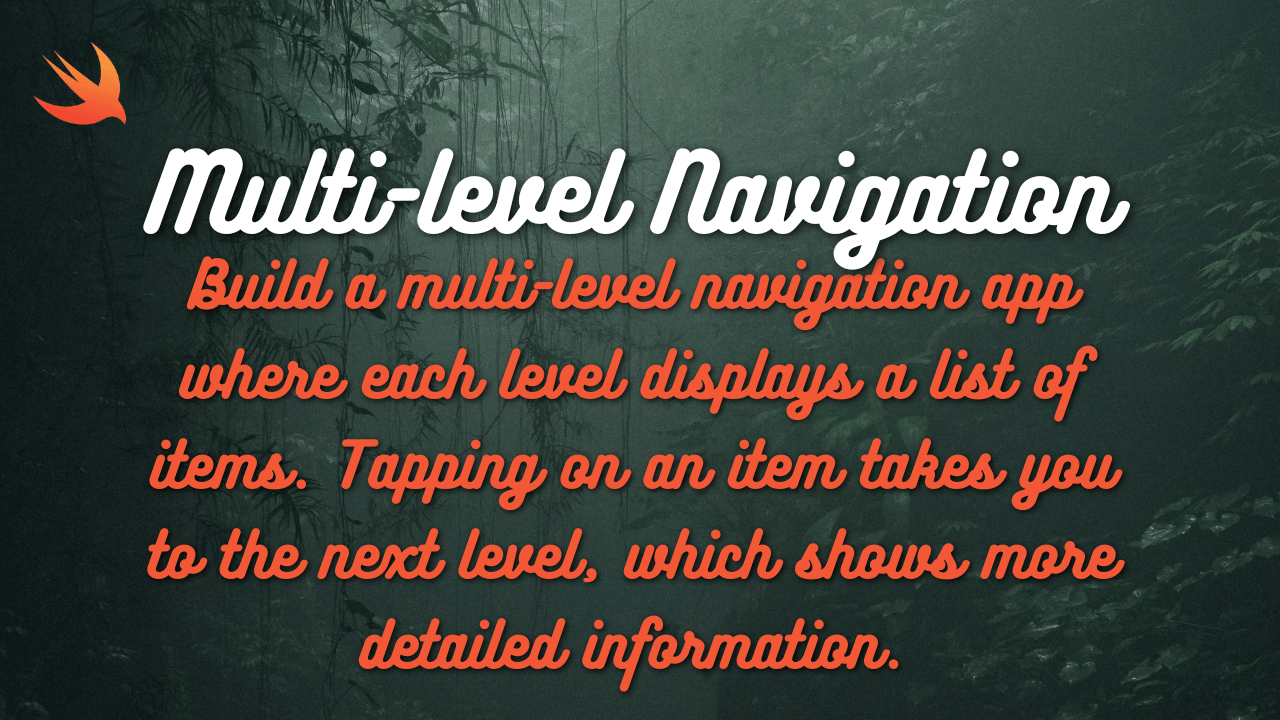SwiftUI is a modern and declarative framework introduced by Apple in 2019 for building user interfaces across all Apple platforms, including iOS, macOS, watchOS, and tvOS. It represents a significant evolution in how developers create user interfaces compared to UIKit or AppKit. Here’s a detailed introduction to SwiftUI:
Key Concepts and Features of SwiftUI:
Declarative Syntax:
- SwiftUI uses a declarative syntax, meaning you describe the desired outcome of your user interface, and SwiftUI handles the underlying implementation. This contrasts with imperative frameworks where you typically define step-by-step instructions.
- Swift Integration:
- SwiftUI is native to Swift, Apple’s modern and powerful programming language. This tight integration enables developers to leverage Swift’s features such as type safety, generics, and functional programming paradigms directly within their UI code.
- Component-Based Architecture:
- SwiftUI encourages a component-based architecture where you build your UI using small, reusable views called
Views. Views can be combined together to create complex interfaces, promoting a modular and maintainable codebase.
- SwiftUI encourages a component-based architecture where you build your UI using small, reusable views called
- Live Preview:
- One of SwiftUI’s standout features is the live preview in Xcode. As you write SwiftUI code, Xcode provides an instant visual representation of how your UI will look on different devices and configurations, facilitating rapid iteration and design refinement.
- Unified Codebase:
- With SwiftUI, you can build applications that run on multiple Apple platforms using a unified codebase. This reduces duplication of effort and makes it easier to maintain consistency across different devices.
- Data-Driven Design:
- SwiftUI promotes a data-driven approach to UI development. Views automatically update when the underlying data changes, thanks to its reactive and state-driven architecture. This simplifies handling complex UI interactions and ensures a consistent user experience.
- Cross-Platform Support:
- SwiftUI is designed to be cross-platform, supporting iOS, macOS, watchOS, and tvOS. While each platform may have specific controls and behaviors, the core principles of SwiftUI remain consistent, allowing for code reuse across different devices.
Core Components of SwiftUI:
- View Hierarchy: Views in SwiftUI are structured hierarchically, with each view responsible for defining a portion of the UI. Views can contain other views, forming a tree-like structure.
- Modifiers: Modifiers in SwiftUI allow you to change the appearance or behavior of views. Modifiers are chainable and can be applied to any view, making it easy to customize your UI without creating new subclasses.
- State and Data Flow: SwiftUI manages state using
@State,@Binding,@StateObject, and@ObservedObjectproperty wrappers. These tools facilitate reactive programming, where changes in state automatically update the UI. - Layout and Stacks: SwiftUI provides flexible layout options with
HStack,VStack,ZStack, andListviews for arranging content horizontally, vertically, or overlaid on top of each other. This makes it easy to create complex layouts with minimal effort. - Gesture Handling: SwiftUI supports gesture recognition out-of-the-box, allowing you to add interactions like tapping, dragging, and swiping to your UI elements with simple modifiers.
Benefits of Using SwiftUI:
- Productivity: SwiftUI reduces boilerplate code, speeds up development with live previews, and simplifies UI updates through its reactive nature.
- Consistency: By providing a unified API across Apple platforms, SwiftUI helps maintain a consistent look and feel for your applications.
- Modern Design: SwiftUI encourages modern design practices, such as animation and fluid UI transitions, enhancing the user experience.
- Integration with UIKit/AppKit: SwiftUI seamlessly integrates with existing UIKit and AppKit code, allowing developers to adopt it incrementally in their projects.
Limitations and Considerations:
- Platform Support: While SwiftUI supports multiple platforms, certain features may vary across iOS, macOS, watchOS, and tvOS due to platform-specific guidelines and capabilities.
- Learning Curve: Transitioning from UIKit or AppKit to SwiftUI may require learning new paradigms and APIs, although Apple continues to improve documentation and resources.
- Maturity: SwiftUI is evolving rapidly, with updates and improvements introduced regularly. Developers should stay updated with the latest releases and best practices.
import SwiftUI
struct ContentView: View {
var body: some View {
Text("Hello, World!")
.font(.largeTitle)
.fontWeight(.bold)
.foregroundColor(.blue)
}
}
import SwiftUI
@main
struct HelloWorldApp: App {
var body: some Scene {
WindowGroup {
ContentView()
}
}
}