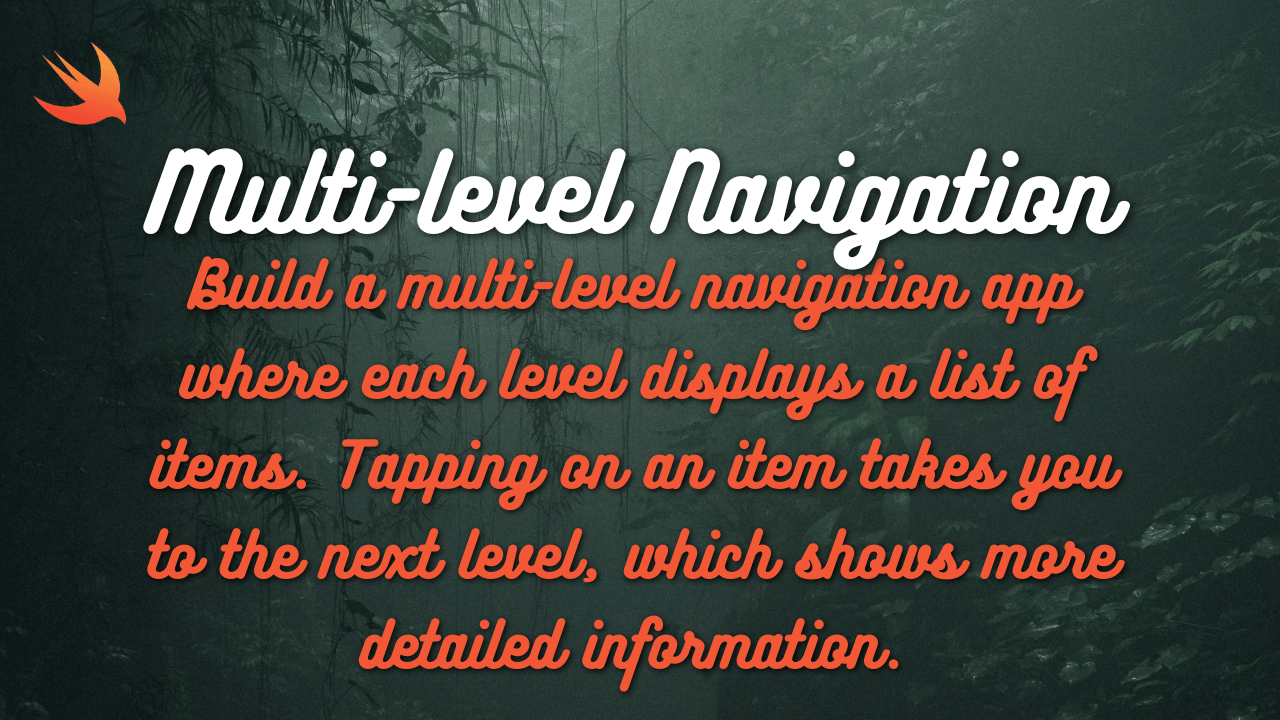Certainly! The MVVM (Model-View-ViewModel) architecture is a design pattern commonly used in iOS development to separate concerns and improve the maintainability and testability of code. Here’s an introduction to MVVM architecture in Swift:
- Model: The Model represents the data and business logic of the application. It holds the state and behavior of the application independent of the user interface. In MVVM, Models are typically plain Swift classes or structs.
- View: The View represents the user interface of the application. It displays the data to the user and captures user input. In MVVM, Views are usually UIView subclasses or SwiftUI views.
- ViewModel: The ViewModel acts as a mediator between the Model and the View. It exposes data and commands needed by the View and translates Model data into a format that the View can understand. ViewModels also handle user interactions and business logic. In MVVM, ViewModels are plain Swift classes or structs.
Here’s how MVVM architecture is typically implemented in Swift:
- Model
- ViewModel
- View
struct User {
let name: String
let age: Int
}And here is ViewModel:
import Foundation
class UserViewModel {
private let user: User
init(user: User) {
self.user = user
}
var userName: String {
return user.name
}
var userAge: String {
return "\(user.age)"
}
}Let see our view
import UIKit
class UserViewController: UIViewController {
@IBOutlet weak var nameLabel: UILabel!
@IBOutlet weak var ageLabel: UILabel!
var viewModel: UserViewModel!
override func viewDidLoad() {
super.viewDidLoad()
bindViewModel()
}
private func bindViewModel() {
nameLabel.text = viewModel.userName
ageLabel.text = viewModel.userAge
}
}- The
Userstruct represents the Model, which contains user data. - The
UserViewModelclass represents the ViewModel, which exposes user data to the View in a format suitable for display. - The
UserViewControllerclass represents the View, which displays user data using labels.
The View is bound to the ViewModel, and any changes in the ViewModel are automatically reflected in the View. This separation of concerns makes the codebase more modular, easier to maintain, and facilitates testing.