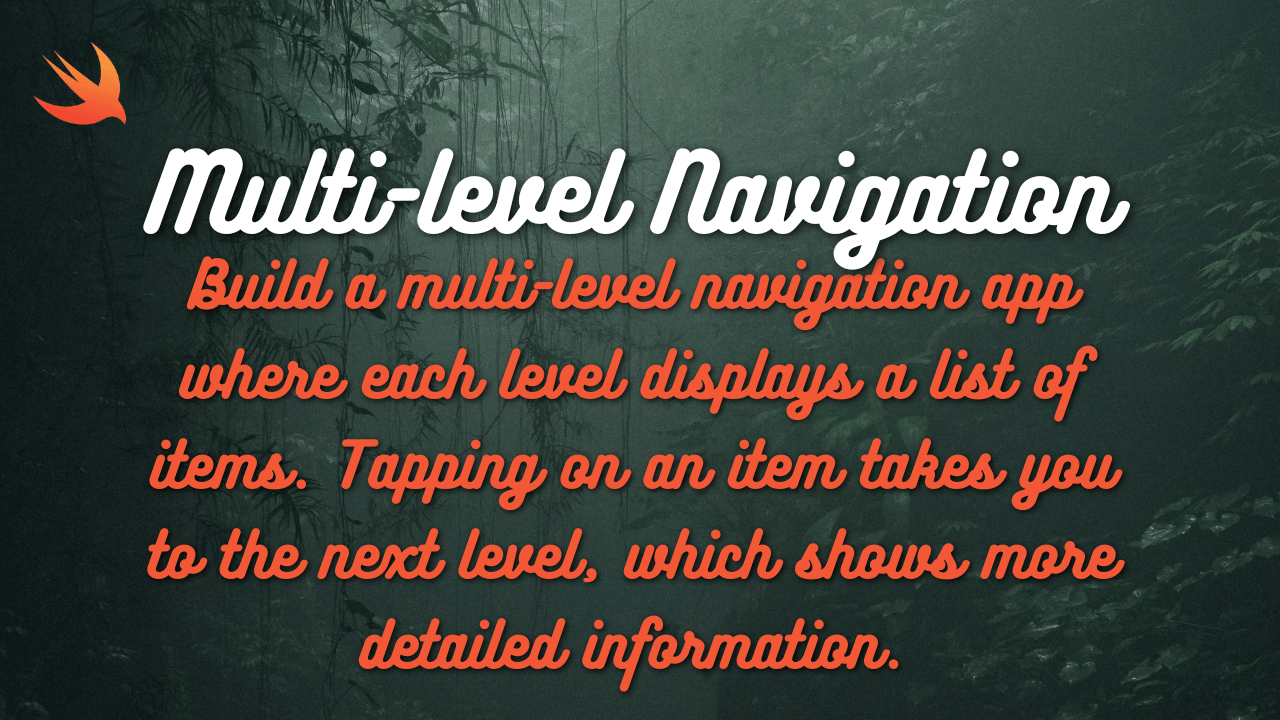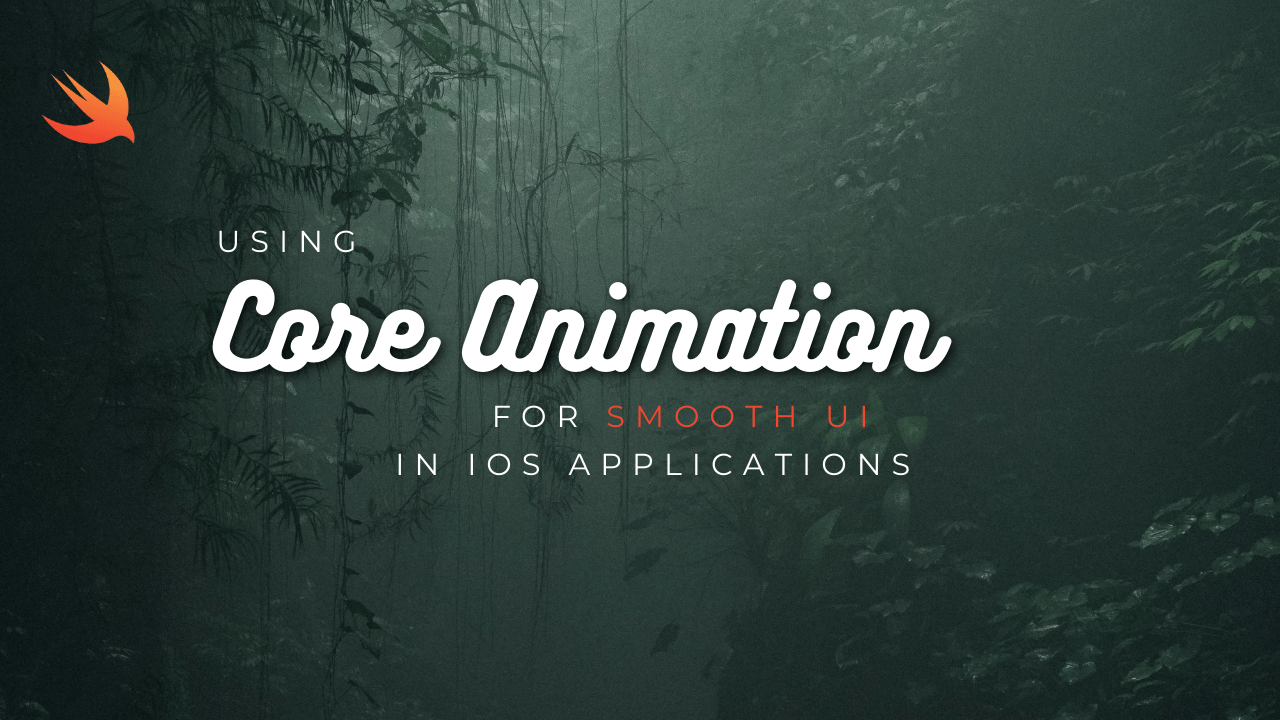
In SwiftUI, you can use the animation modifier to animate changes to view properties such as position, size, rotation, scale, and opacity. Here’s how you can achieve this:
import SwiftUI
struct ContentView: View {
@State private var isExpanded = false
var body: some View {
VStack {
Rectangle()
.foregroundColor(.blue)
.frame(width: isExpanded ? 200 : 100, height: isExpanded ? 200 : 100)
.rotationEffect(.degrees(isExpanded ? 45 : 0))
.scaleEffect(isExpanded ? 2 : 1)
.opacity(isExpanded ? 0.5 : 1)
.animation(.easeInOut(duration: 1.0)) // Specify animation duration and curve
Button(action: {
withAnimation {
self.isExpanded.toggle()
}
}) {
Text("Toggle Animation")
.padding()
.foregroundColor(.white)
.background(Color.blue)
.cornerRadius(8)
}
}
.padding()
}
}
struct ContentView_Previews: PreviewProvider {
static var previews: some View {
ContentView()
}
}In this example:
- We have a
ContentViewthat contains a rectangle and a button. - The rectangle’s properties such as size, rotation, scale, and opacity are modified based on the value of the
isExpandedstate variable. - When the button is clicked, the
isExpandedstate is toggled with animation, causing the rectangle to animate its properties smoothly over time. - The
.animationmodifier applies the animation to all animatable view properties within the same animation block. - We use the
.easeInOutanimation curve with a duration of 1.0 second, but you can choose different animation curves and durations according to your preference.
This code demonstrates how to animate changes to view properties over time in SwiftUI, achieving effects such as resizing, rotating, scaling, and changing opacity. Experiment with different properties and animation modifiers to create the desired visual effects in your SwiftUI app.