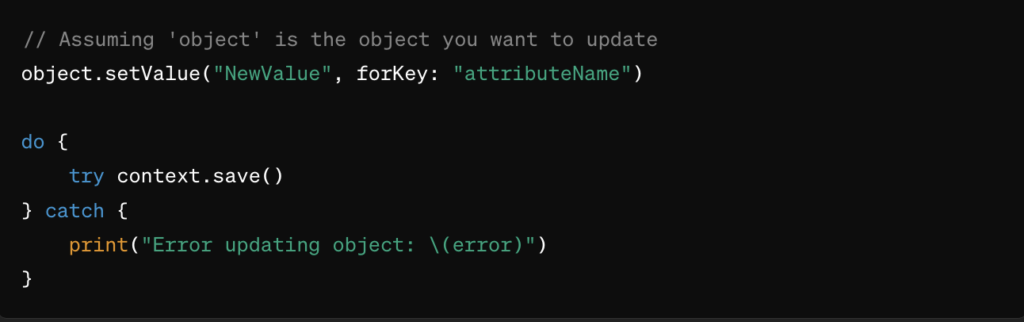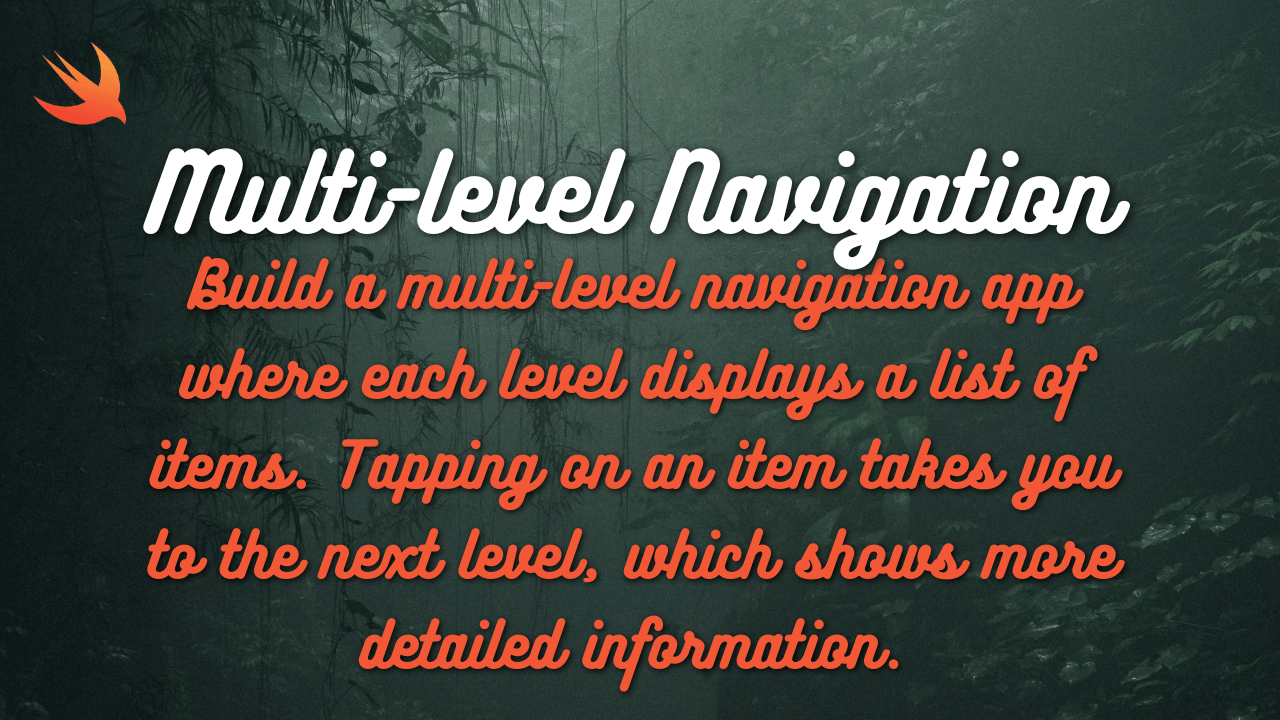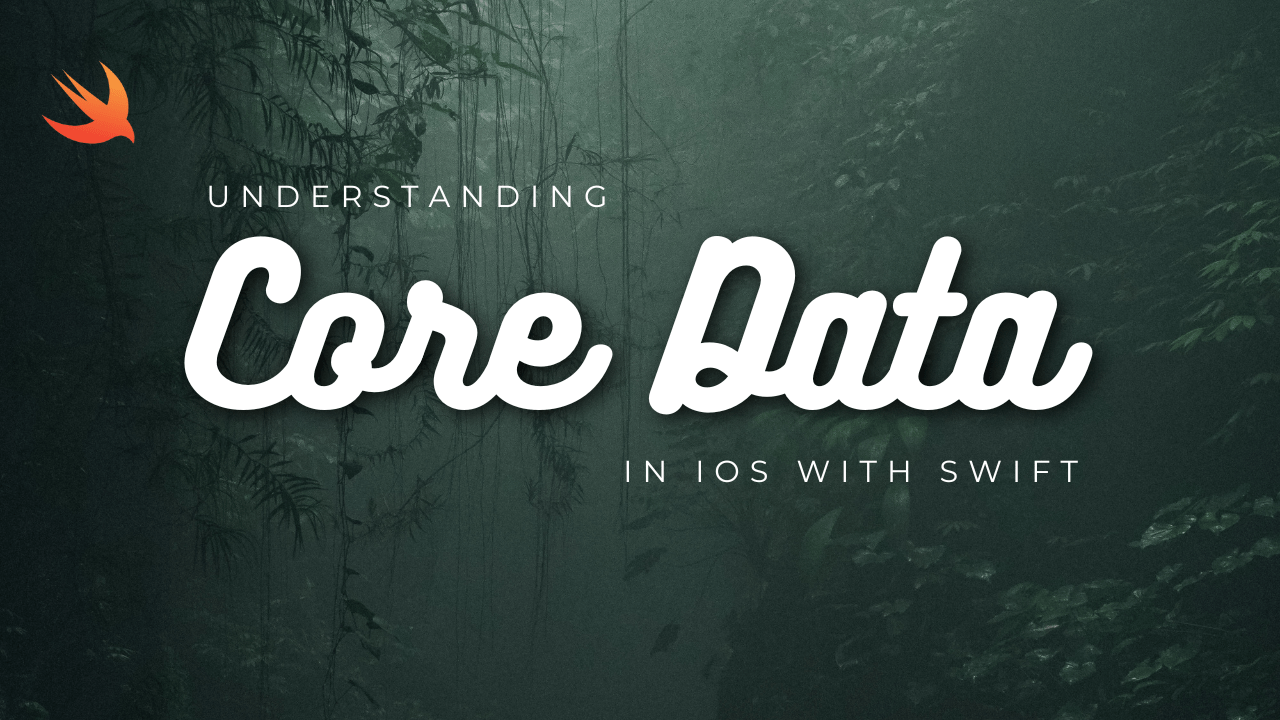
Core Data is a powerful framework provided by Apple for managing the model layer objects in iOS and macOS applications. It offers a high-level interface for interacting with data, enabling developers to work with complex data structures efficiently. In this blog, we’ll delve into Core Data, exploring its key concepts, implementation in Swift, and best practices for utilizing it effectively in iOS development.
Understanding Core Data:
At its core, Core Data is an object graph and persistence framework. It allows developers to define the structure of their application’s data model using entities, attributes, and relationships. Core Data handles the underlying storage and retrieval of this data, offering features like faulting, caching, and undo management.
Key Components of Core Data:
1. Managed Object Model (MOM): The Managed Object Model defines the entities and relationships within the data model. It’s typically created using the Xcode Data Model Editor, where developers can visually design their data schema.
2. Managed Object Context (MOC): The Managed Object Context is a scratchpad for working with managed objects. It represents a single “object space” or “scratch pad” in memory, where managed objects are created, fetched, updated, and deleted. Changes made within a context are not persisted until explicitly saved.
3. Persistent Store Coordinator (PSC): The Persistent Store Coordinator is responsible for handling the persistence of data. It coordinates between the persistent store(s) and the managed object context(s). It’s important to note that Core Data supports multiple persistent store types, including SQLite, XML, and in-memory stores.
4. Persistent Store: This is the actual storage mechanism where data is persisted. Core Data supports various persistent store types, with SQLite being the most commonly used for iOS applications.
Implementing Core Data in Swift:
Let’s walk through the basic steps of integrating Core Data into an iOS application using Swift:
1. Creating a Data Model: Start by creating a new Core Data model file (.xcdatamodeld) in Xcode. Define your entities, attributes, and relationships within this model.
2. Generating Managed Object Classes: Xcode can automatically generate Swift classes for your managed objects based on the data model. These classes provide a convenient way to interact with your data.
3. Setting up the Core Data Stack: Initialize the Core Data stack in your app delegate or a dedicated Core Data manager class. This typically involves creating a managed object model, persistent store coordinator, and managed object context.
4. Performing CRUD Operations: With the Core Data stack set up, you can now perform CRUD (Create, Read, Update, Delete) operations on your managed objects. Use the managed object context to fetch, create, update, and delete objects as needed.
Best Practices for Core Data Development:
– Use Fetch Requests Efficiently: When fetching data from Core Data, use fetch requests with predicates and sorting to efficiently retrieve the desired objects.
– Handle Concurrency Safely: Core Data is not thread-safe by default. Use separate managed object contexts for performing background tasks and ensure proper synchronization when accessing shared resources.
– Optimize Performance: Consider performance optimizations such as batch fetching, prefetching related objects, and using fetch limits to minimize the overhead of working with large datasets.
To use Core Data in an iOS application with Swift, you’ll typically follow these steps:
- Create a Core Data Model:
- Open Xcode and create a new Core Data model file (.xcdatamodeld).
- Define your entities, attributes, and relationships within this model using the Data Model Editor.
- Generate Managed Object Classes:
- Select your Core Data model file and go to Editor > Create NSManagedObject Subclass.
- Choose the entities for which you want Xcode to generate Swift classes.
- Xcode will generate Swift classes representing your managed objects, making it easier to work with Core Data in your code.
- Set up the Core Data Stack:
- Initialize the Core Data stack in your app delegate or a dedicated Core Data manager class. This typically involves creating a managed object model, persistent store coordinator, and managed object context.
- Here’s an example of setting up the Core Data stack in Swift:
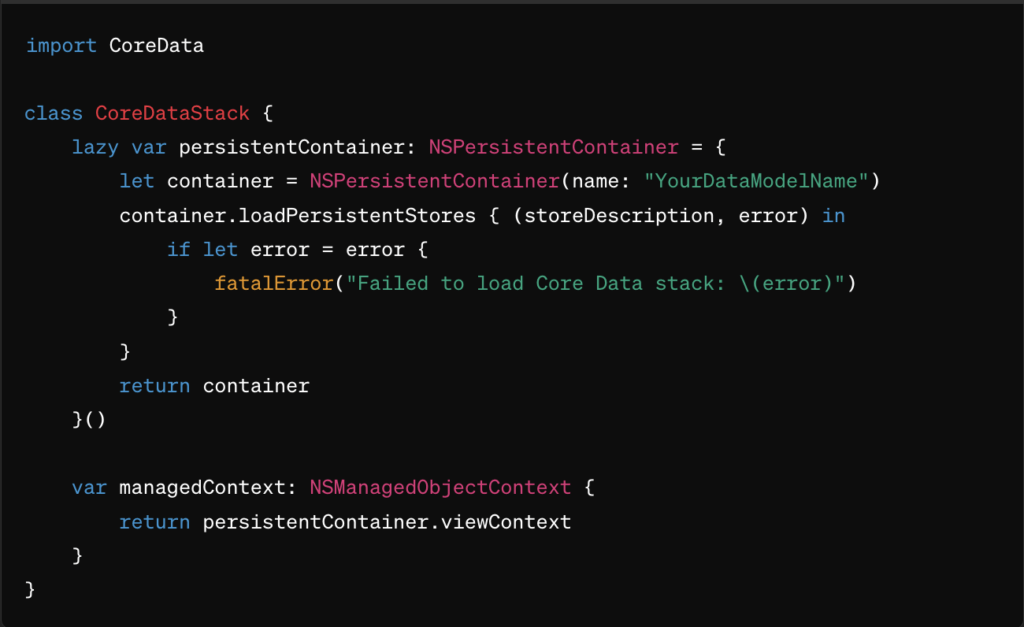
- Perform CRUD Operations:
- With the Core Data stack set up, you can perform CRUD (Create, Read, Update, Delete) operations on your managed objects.
- Here’s an example of how to create and save a new object:
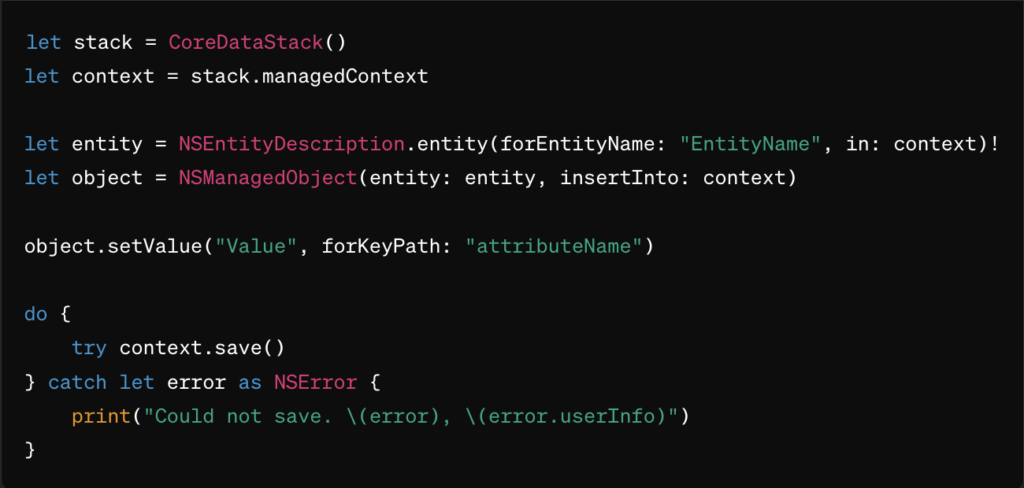
- Fetch Data:
- Use fetch requests to retrieve data from Core Data. Here’s an example of fetching objects:
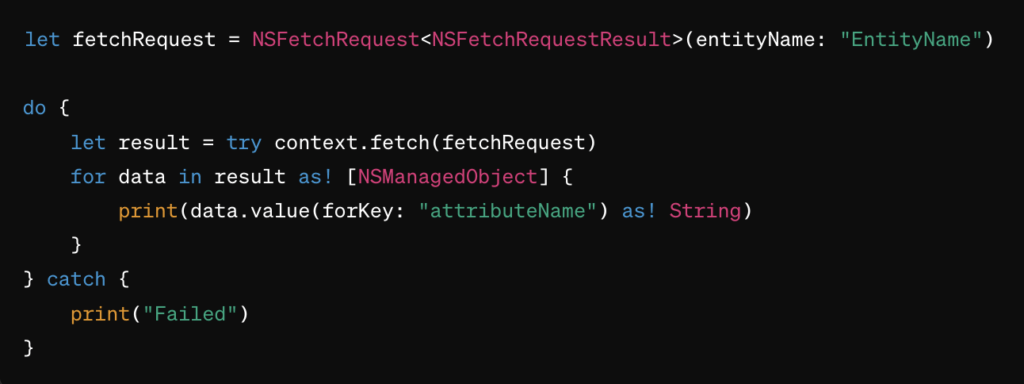
- Update and Delete Data:
- To update or delete objects, retrieve the object you want to modify, make changes, and then save the context.
- Here’s an example of updating an object: