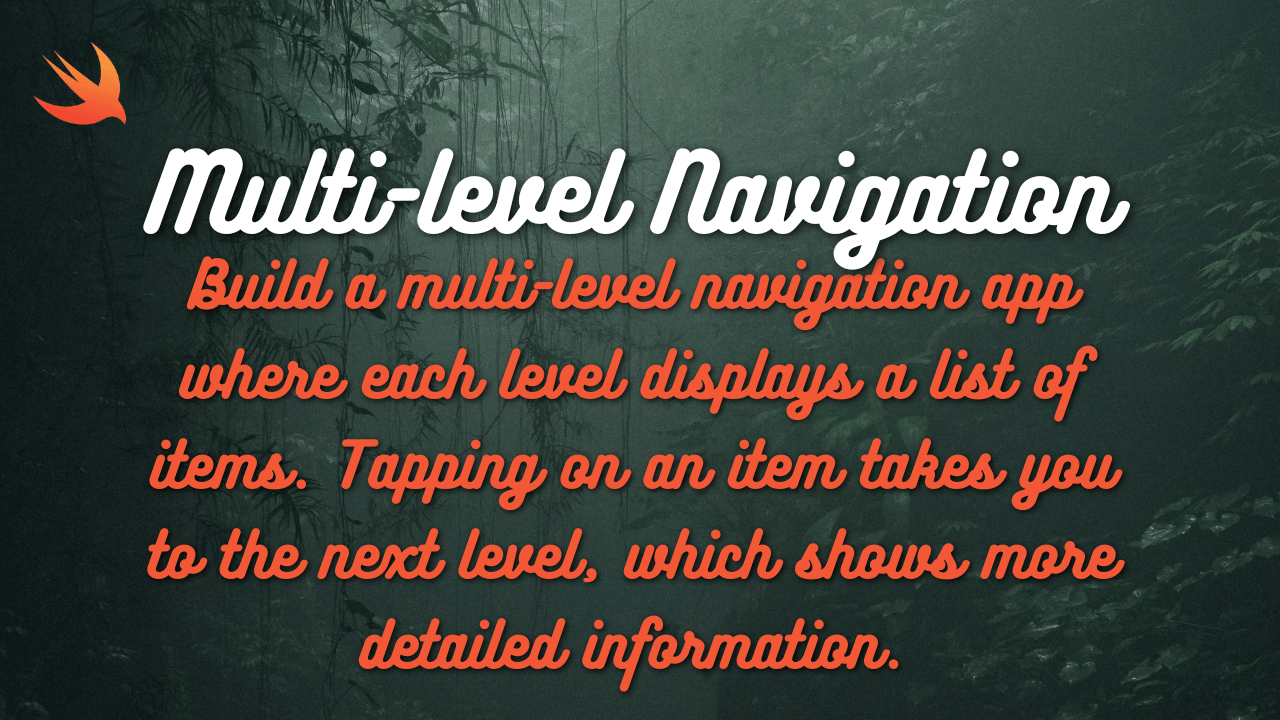A great way to start with SpriteKit, Apple’s framework for creating 2D games, is by building a simple game like “Flappy Bird.” This game involves basic mechanics such as tapping to make a character (e.g., a bird) fly upward and avoiding obstacles (e.g., pipes). Here’s a step-by-step guide to creating a simple Flappy Bird clone:
Setting Up the Project
- Open Xcode and Create a New Project:
- Select the “Game” template.
- Name your project (e.g., “FlappyBirdClone”).
- Choose SpriteKit as the game technology and Swift as the language.
Basic Game Setup
- Create the Game Scene:
- Open
GameScene.swift. - Set up the scene with a background color and initial game elements.
- Open
import SpriteKit
class GameScene: SKScene {
var bird: SKSpriteNode!
override func didMove(to view: SKView) {
self.backgroundColor = SKColor.cyan
// Set up bird
let birdTexture = SKTexture(imageNamed: "bird")
bird = SKSpriteNode(texture: birdTexture)
bird.position = CGPoint(x: self.frame.midX, y: self.frame.midY)
self.addChild(bird)
// Set up ground
let groundTexture = SKTexture(imageNamed: "ground")
let ground = SKSpriteNode(texture: groundTexture)
ground.position = CGPoint(x: self.frame.midX, y: groundTexture.size().height / 2)
ground.size.width = self.frame.width
ground.physicsBody = SKPhysicsBody(rectangleOf: ground.size)
ground.physicsBody?.isDynamic = false
self.addChild(ground)
// Set up physics
self.physicsWorld.gravity = CGVector(dx: 0, dy: -5)
bird.physicsBody = SKPhysicsBody(circleOfRadius: bird.size.height / 2)
bird.physicsBody?.isDynamic = true
bird.physicsBody?.allowsRotation = false
}
}Handling User Input
- Make the Bird Fly:
- Detect taps and apply an upward impulse to the bird.
override func touchesBegan(_ touches: Set<UITouch>, with event: UIEvent?) {
bird.physicsBody?.velocity = CGVector(dx: 0, dy: 0)
bird.physicsBody?.applyImpulse(CGVector(dx: 0, dy: 50))
}Adding Obstacles
- Create Pipes:
- Add a function to create pipes and move them across the screen.
func spawnPipes() {
let pipePair = SKNode()
let topPipeTexture = SKTexture(imageNamed: "pipeTop")
let bottomPipeTexture = SKTexture(imageNamed: "pipeBottom")
let topPipe = SKSpriteNode(texture: topPipeTexture)
let bottomPipe = SKSpriteNode(texture: bottomPipeTexture)
let pipeGap: CGFloat = 150.0
topPipe.position = CGPoint(x: self.frame.width + topPipeTexture.size().width, y: self.frame.midY + pipeGap)
bottomPipe.position = CGPoint(x: self.frame.width + bottomPipeTexture.size().width, y: self.frame.midY - pipeGap)
topPipe.physicsBody = SKPhysicsBody(rectangleOf: topPipe.size)
topPipe.physicsBody?.isDynamic = false
bottomPipe.physicsBody = SKPhysicsBody(rectangleOf: bottomPipe.size)
bottomPipe.physicsBody?.isDynamic = false
pipePair.addChild(topPipe)
pipePair.addChild(bottomPipe)
let distance = CGFloat(self.frame.width + topPipeTexture.size().width)
let movePipes = SKAction.moveBy(x: -distance, y: 0, duration: TimeInterval(0.01 * distance))
let removePipes = SKAction.removeFromParent()
let moveAndRemove = SKAction.sequence([movePipes, removePipes])
pipePair.run(moveAndRemove)
self.addChild(pipePair)
}
override func update(_ currentTime: TimeInterval) {
if currentTime.truncatingRemainder(dividingBy: 2) == 0 {
spawnPipes()
}
}Adding Collision Detection
- Handle Collisions:
- Detect collisions between the bird and pipes or ground to end the game.
class GameScene: SKScene, SKPhysicsContactDelegate {
let birdCategory: UInt32 = 1 << 0
let pipeCategory: UInt32 = 1 << 1
let groundCategory: UInt32 = 1 << 2
override func didMove(to view: SKView) {
self.physicsWorld.contactDelegate = self
bird.physicsBody?.categoryBitMask = birdCategory
bird.physicsBody?.contactTestBitMask = pipeCategory | groundCategory
bird.physicsBody?.collisionBitMask = groundCategory
// ... existing setup code
}
func didBegin(_ contact: SKPhysicsContact) {
self.isPaused = true
// Game Over label
let gameOverLabel = SKLabelNode(text: "Game Over")
gameOverLabel.fontName = "Chalkduster"
gameOverLabel.fontSize = 40
gameOverLabel.position = CGPoint(x: self.frame.midX, y: self.frame.midY)
self.addChild(gameOverLabel)
// Restart button
let restartLabel = SKLabelNode(text: "Tap to Restart")
restartLabel.fontName = "Chalkduster"
restartLabel.fontSize = 30
restartLabel.position = CGPoint(x: self.frame.midX, y: self.frame.midY - 50)
restartLabel.name = "restart"
self.addChild(restartLabel)
}
}Final Touches
- Add Game Over Logic:
- Show a game over message when the bird collides with an obstacle.
import SpriteKit
import SpriteKit
class GameScene: SKScene, SKPhysicsContactDelegate {
var bird: SKSpriteNode!
var scoreLabel: SKLabelNode!
var score = 0
let birdCategory: UInt32 = 1 << 0
let pipeCategory: UInt32 = 1 << 1
let groundCategory: UInt32 = 1 << 2
let scoreCategory: UInt32 = 1 << 3
override func didMove(to view: SKView) {
self.backgroundColor = SKColor.cyan
// Set up bird
let birdTexture = SKTexture(imageNamed: "bird")
bird = SKSpriteNode(texture: birdTexture)
bird.position = CGPoint(x: self.frame.midX, y: self.frame.midY)
bird.physicsBody = SKPhysicsBody(circleOfRadius: bird.size.height / 2)
bird.physicsBody?.isDynamic = true
bird.physicsBody?.allowsRotation = false
bird.physicsBody?.categoryBitMask = birdCategory
bird.physicsBody?.contactTestBitMask = pipeCategory | groundCategory
bird.physicsBody?.collisionBitMask = groundCategory
self.addChild(bird)
// Set up ground
let groundTexture = SKTexture(imageNamed: "ground")
let ground = SKSpriteNode(texture: groundTexture)
ground.position = CGPoint(x: self.frame.midX, y: groundTexture.size().height / 2)
ground.size.width = self.frame.width
ground.physicsBody = SKPhysicsBody(rectangleOf: ground.size)
ground.physicsBody?.isDynamic = false
ground.physicsBody?.categoryBitMask = groundCategory
self.addChild(ground)
// Set up physics
self.physicsWorld.gravity = CGVector(dx: 0, dy: -5)
self.physicsWorld.contactDelegate = self
// Set up score label
scoreLabel = SKLabelNode(fontNamed: "Chalkduster")
scoreLabel.fontSize = 40
scoreLabel.position = CGPoint(x: self.frame.midX, y: self.frame.height - 100)
scoreLabel.text = "Score: \(score)"
self.addChild(scoreLabel)
}
override func touchesBegan(_ touches: Set<UITouch>, with event: UIEvent?) {
for touch in touches {
let location = touch.location(in: self)
let nodes = self.nodes(at: location)
for node in nodes {
if node.name == "restart" {
// Restart the game
self.removeAllChildren()
self.removeAllActions()
self.isPaused = false
self.didMove(to: self.view!)
} else {
bird.physicsBody?.velocity = CGVector(dx: 0, dy: 0)
bird.physicsBody?.applyImpulse(CGVector(dx: 0, dy: 50))
}
}
}
}
func spawnPipes() {
let pipePair = SKNode()
let topPipeTexture = SKTexture(imageNamed: "pipeTop")
let bottomPipeTexture = SKTexture(imageNamed: "pipeBottom")
let topPipe = SKSpriteNode(texture: topPipeTexture)
let bottomPipe = SKSpriteNode(texture: bottomPipeTexture)
let pipeGap: CGFloat = 150.0
topPipe.position = CGPoint(x: self.frame.width + topPipeTexture.size().width, y: self.frame.midY + pipeGap)
bottomPipe.position = CGPoint(x: self.frame.width + bottomPipeTexture.size().width, y: self.frame.midY - pipeGap)
topPipe.physicsBody = SKPhysicsBody(rectangleOf: topPipe.size)
topPipe.physicsBody?.isDynamic = false
bottomPipe.physicsBody = SKPhysicsBody(rectangleOf: bottomPipe.size)
bottomPipe.physicsBody?.isDynamic = false
topPipe.physicsBody?.categoryBitMask = pipeCategory
bottomPipe.physicsBody?.categoryBitMask = pipeCategory
pipePair.addChild(topPipe)
pipePair.addChild(bottomPipe)
// Score detection node
let scoreNode = SKNode()
scoreNode.position = CGPoint(x: topPipe.position.x + topPipe.size.width / 2, y: self.frame.midY)
scoreNode.physicsBody = SKPhysicsBody(rectangleOf: CGSize(width: 1, height: self.frame.height))
scoreNode.physicsBody?.isDynamic = false
scoreNode.physicsBody?.categoryBitMask = scoreCategory
scoreNode.physicsBody?.contactTestBitMask = birdCategory
pipePair.addChild(scoreNode)
let distance = CGFloat(self.frame.width + topPipeTexture.size().width)
let movePipes = SKAction.moveBy(x: -distance, y: 0, duration: TimeInterval(0.01 * distance))
let removePipes = SKAction.removeFromParent()
let moveAndRemove = SKAction.sequence([movePipes, removePipes])
pipePair.run(moveAndRemove)
self.addChild(pipePair)
}
override func update(_ currentTime: TimeInterval) {
if currentTime.truncatingRemainder(dividingBy: 2) == 0 {
spawnPipes()
}
}
func didBegin(_ contact: SKPhysicsContact) {
if contact.bodyA.categoryBitMask == scoreCategory || contact.bodyB.categoryBitMask == scoreCategory {
score += 1
scoreLabel.text = "Score: \(score)"
} else {
self.isPaused = true
// Game Over label
let gameOverLabel = SKLabelNode(text: "Game Over")
gameOverLabel.fontName = "Chalkduster"
gameOverLabel.fontSize = 40
gameOverLabel.position = CGPoint(x: self.frame.midX, y: self.frame.midY)
self.addChild(gameOverLabel)
// Restart button
let restartLabel = SKLabelNode(text: "Tap to Restart")
restartLabel.fontName = "Chalkduster"
restartLabel.fontSize = 30
restartLabel.position = CGPoint(x: self.frame.midX, y: self.frame.midY - 50)
restartLabel.name = "restart"
self.addChild(restartLabel)
}
}}
Final Thoughts
You’ve now created a basic Flappy Bird clone using SpriteKit in Swift. This simple game includes essential elements such as handling user input, creating and moving obstacles, implementing collision detection, and tracking the player’s score. This foundation can be expanded upon with additional features, such as sound effects, improved graphics, and more complex game mechanics.
Next Steps
To enhance your game, consider:
- Adding sound effects and background music.
- Implementing different levels or increasing difficulty over time.
- Adding animations for the bird and obstacles.
- Implementing a scoring system that saves the highest score.
By continuing to build upon this foundation, you can create more complex and engaging 2D games using SpriteKit.