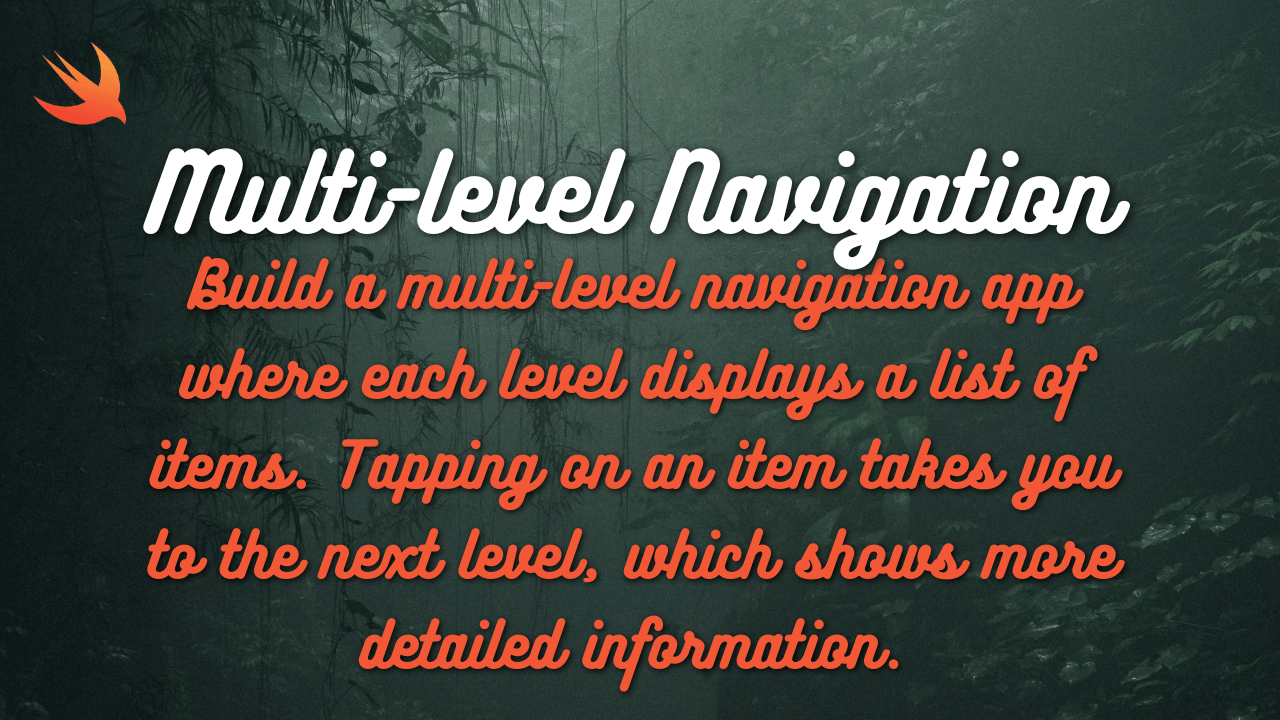Let’s create a responsive layout in SwiftUI that adapts gracefully to different screen sizes using conditional stacks (like Group and HStack or VStack) combined with GeometryReader:
import SwiftUI
struct ResponsiveLayoutView: View {
@Environment(\.horizontalSizeClass) var sizeClass
var body: some View {
GeometryReader { geometry in // Get screen dimensions
if sizeClass == .compact { // Smaller screens (e.g., portrait)
VStack {
VStack { // Content Section 1
Text("Section 1")
.font(.title)
Image(systemName: "house.fill")
.font(.system(size: 80))
.padding()
}
VStack { // Content Section 2
Text("Section 2")
.font(.title)
List { // Example list
ForEach(1..<6) { index in
Text("Item \(index)")
.contextMenu {
Button(action: {
// Edit action
print("Edit item \(index)")
}) {
Text("Edit")
Image(systemName: "pencil")
}
Button(action: {
// Update action
print("Update item \(index)")
}) {
Text("Update")
Image(systemName: "arrow.up.circle")
}
Button(action: {
// Delete action
print("Delete item \(index)")
}) {
Text("Delete")
Image(systemName: "trash")
}
}
}
}
}
}
} else { // Larger screens (e.g., landscape)
HStack {
VStack { // Content Section 1
Text("Section 1")
.font(.title)
Image(systemName: "house.fill")
.font(.system(size: 80))
.padding()
}
.frame(width: 200)
VStack { // Content Section 2
Text("Section 2")
.font(.title)
List { // Example list
ForEach(1..<6) { index in
Text("Item \(index)")
.contextMenu {
Button(action: {
// Edit action
print("Edit item \(index)")
}) {
Text("Edit")
Image(systemName: "pencil")
}
Button(action: {
// Update action
print("Update item \(index)")
}) {
Text("Update")
Image(systemName: "arrow.up.circle")
}
Button(action: {
// Delete action
print("Delete item \(index)")
}) {
Text("Delete")
Image(systemName: "trash")
}
}
}
}
}
}
}
}
}
}
struct ResponsiveLayoutView_Previews: PreviewProvider {
static var previews: some View {
ResponsiveLayoutView()
}
}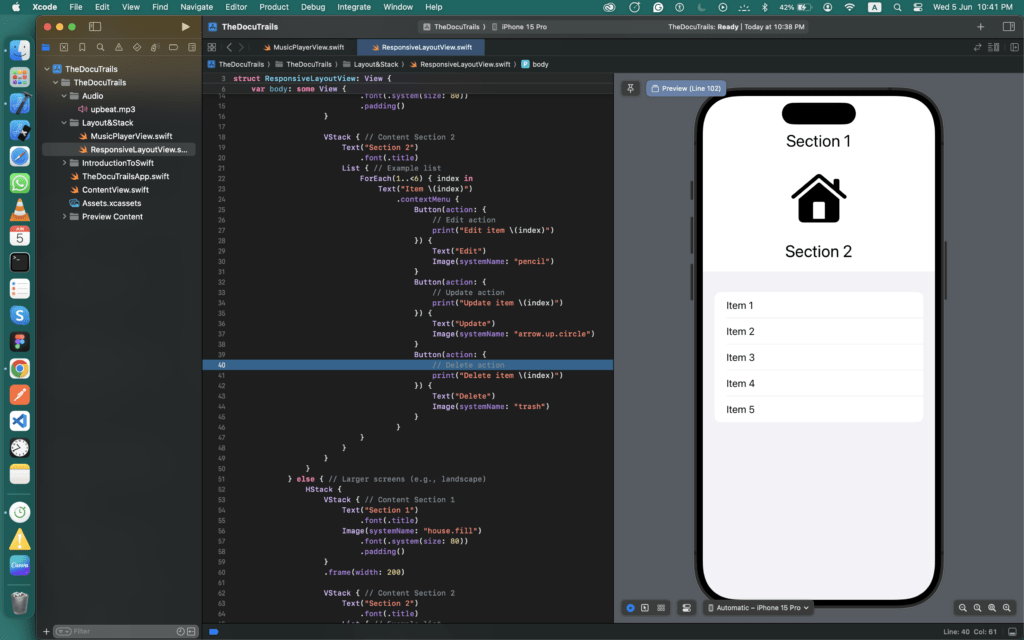
Breakdown:
- Imports and Environment:
import SwiftUI: Imports the SwiftUI framework.@Environment(\.horizontalSizeClass) var sizeClass: Retrieves the horizontal size class of the environment.
- Body Declaration (
bodycomputed property):GeometryReader: Retrieves the screen dimensions and adjusts layout based on size class.if sizeClass == .compact: Checks if the device is in a compact horizontal size class (e.g., portrait orientation).- VStack: Vertical stack layout for compact size class.
- VStack – Content Section 1:
- Displays “Section 1” with a title font.
- Shows a house icon using
Image(systemName:).
- VStack – Content Section 2:
- Displays “Section 2” with a title font.
- Uses a
Listwith 5 items (“Item 1” to “Item 5”). - Each item in the list has a
contextMenuwith Edit, Update, and Delete buttons.
- VStack – Content Section 1:
- VStack: Vertical stack layout for compact size class.
else: For larger screens (e.g., landscape orientation).- HStack: Horizontal stack layout for larger size class.
- VStack – Content Section 1:
- Displays “Section 1” with a title font.
- Shows a house icon using
Image(systemName:). - Constrained to a width of 200 points.
- VStack – Content Section 2:
- Displays “Section 2” with a title font.
- Uses a
Listwith 5 items (“Item 1” to “Item 5”). - Each item in the list has a
contextMenuwith Edit, Update, and Delete buttons.
- VStack – Content Section 1:
- HStack: Horizontal stack layout for larger size class.
Preview:
#Preview {
ResponsiveLayoutView()
}Provides a preview of the ResponsiveLayoutView with sample data.