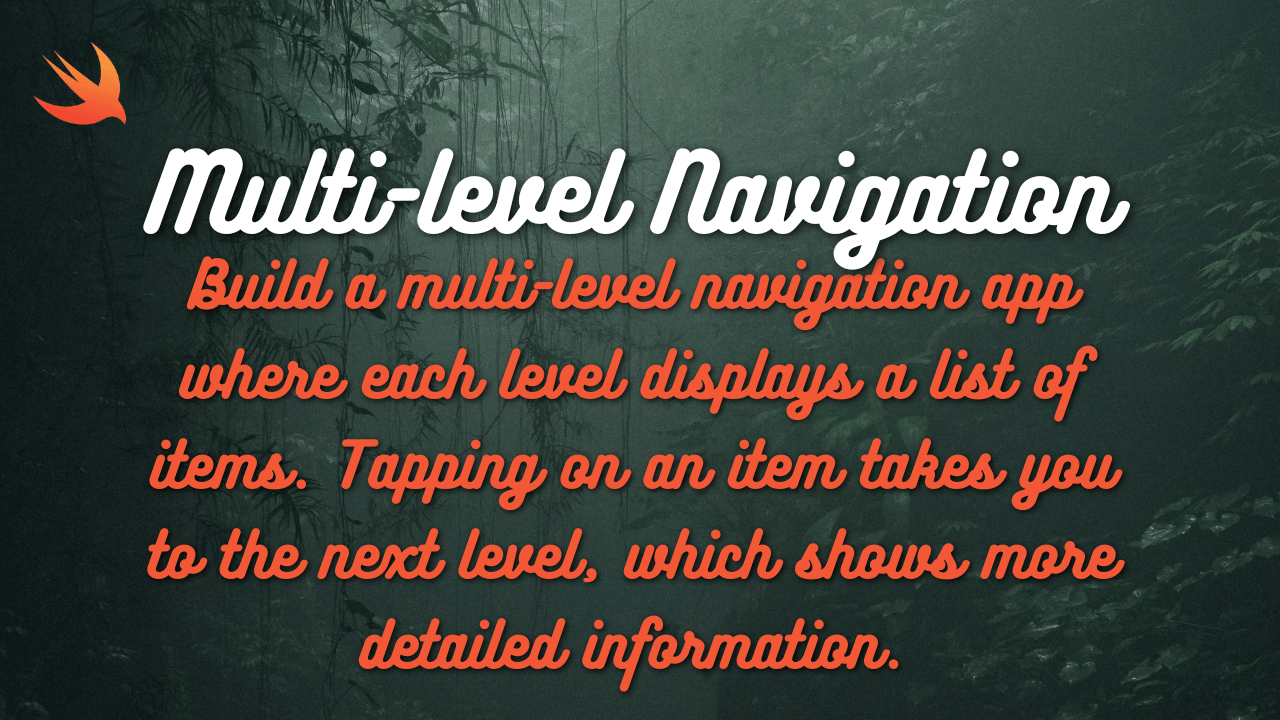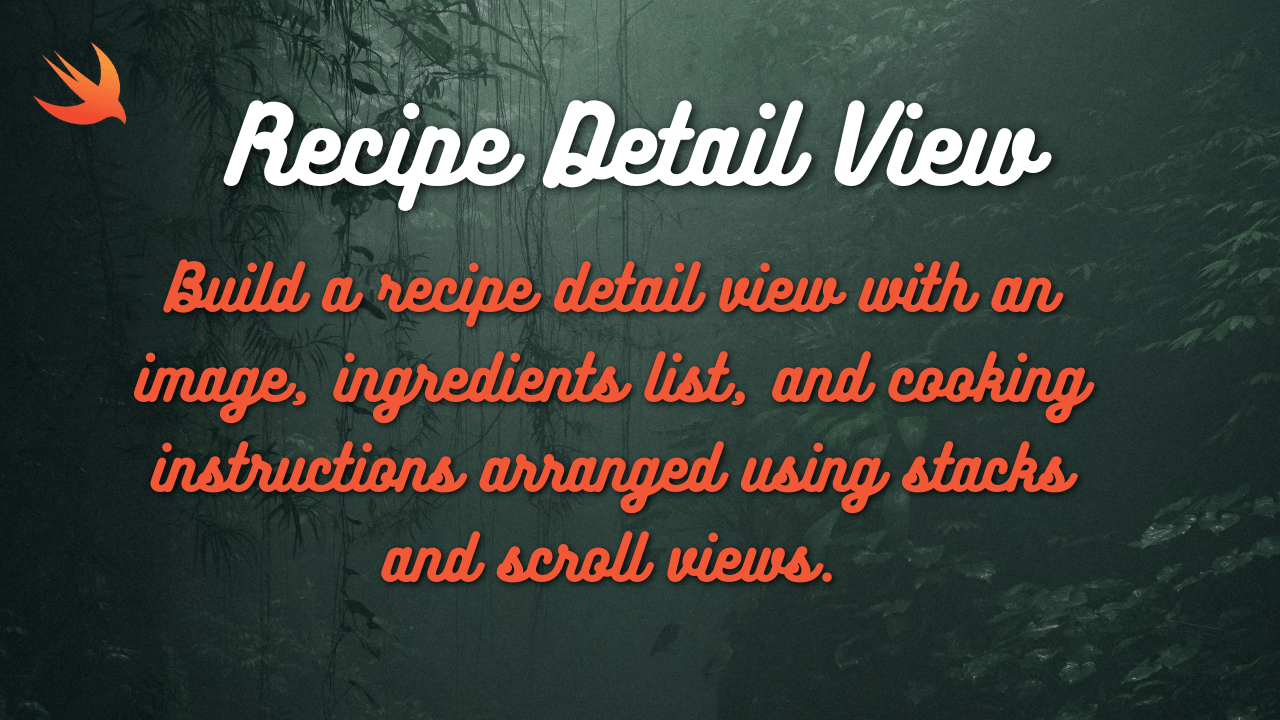
Here’s a SwiftUI implementation of a recipe detail view using stacks and scroll views to arrange the image, ingredients list, and cooking instructions, along with explanations:
import SwiftUI
struct RecipeDetailView: View {
let recipe: Recipe // Your Recipe data model
var body: some View {
ScrollView { // Make the entire view scrollable
VStack(alignment: .leading) { // Main container
recipe.image
.resizable()
.scaledToFit()
.frame(height: 200)
VStack(alignment: .leading, spacing: 10) {
Text(recipe.name)
.font(.title)
.fontWeight(.bold)
HStack {
Image(systemName: "clock.fill")
Text("\(recipe.prepTime) mins")
}
.font(.caption)
.foregroundColor(.gray)
Text("Ingredients")
.font(.headline)
ForEach(recipe.ingredients, id: \.self) { ingredient in
Text("• \(ingredient)")
}
Text("Instructions")
.font(.headline)
.padding(.top, 10)
ForEach(recipe.instructions.indices, id: \.self) { index in
HStack {
Text("\(index + 1).")
.frame(width: 25, alignment: .trailing)
Text(recipe.instructions[index])
}
}
}
.padding()
}
}
.navigationTitle(recipe.name) // Optional navigation title
}
}
// Sample Recipe Data Model (Replace with your own)
struct Recipe: Identifiable {
let id = UUID()
let name: String
let image: Image
let prepTime: Int
let ingredients: [String]
let instructions: [String]
}
// Example Usage
struct ContentView: View {
let recipe = Recipe(
name: "Spaghetti Carbonara",
image: Image("spaghetti"), // Replace with your image name
prepTime: 30,
ingredients: ["Spaghetti", "Eggs", "Pancetta", "Parmesan Cheese", "Black Pepper"],
instructions: [
"Cook spaghetti according to package directions.",
"Whisk eggs, parmesan cheese, and black pepper together.",
"Fry pancetta until crispy.",
"Combine spaghetti, egg mixture, and pancetta. Toss to coat."
]
)
var body: some View {
RecipeDetailView(recipe: recipe)
}
}
Explanation:
- RecipeDetailView:
- It takes a
Recipestruct as input (you’ll need to create this struct yourself). - The main
ScrollViewallows the entire view to scroll if the content is too long. - The nested
VStackarranges the image, title, details, ingredients, and instructions vertically.
- It takes a
- Image:
recipe.imageis displayed at the top, resized to fit.
- Title and Details:
recipe.nameis displayed as the title.- An
HStackshows the prep time icon and text.
- Ingredients:
- “Ingredients” is displayed as a header.
ForEachiterates over therecipe.ingredientsarray and displays each ingredient with a bullet point.
- Instructions:
- “Instructions” is displayed as a header.
ForEachiterates over therecipe.instructionsarray and displays each instruction with a numbered step.
- Padding:
- Padding is added around the content for better visual appearance.
- Navigation Title (Optional):
- Sets the navigation title to the recipe name if you are using this view within a
NavigationView.
- Sets the navigation title to the recipe name if you are using this view within a
Key Improvements:
- Clear Structure: Uses
VStackandScrollViewto create a well-organized and scrollable layout. - Image Handling: The recipe image is resized and displayed at the top.
- List Styling: Ingredients and instructions are displayed as lists with appropriate styling.
- Scrollable Content: ScrollView handles long recipe content.
- Customizable: Easily adapt the
Recipedata model and the view to fit your specific recipe data and design preferences.