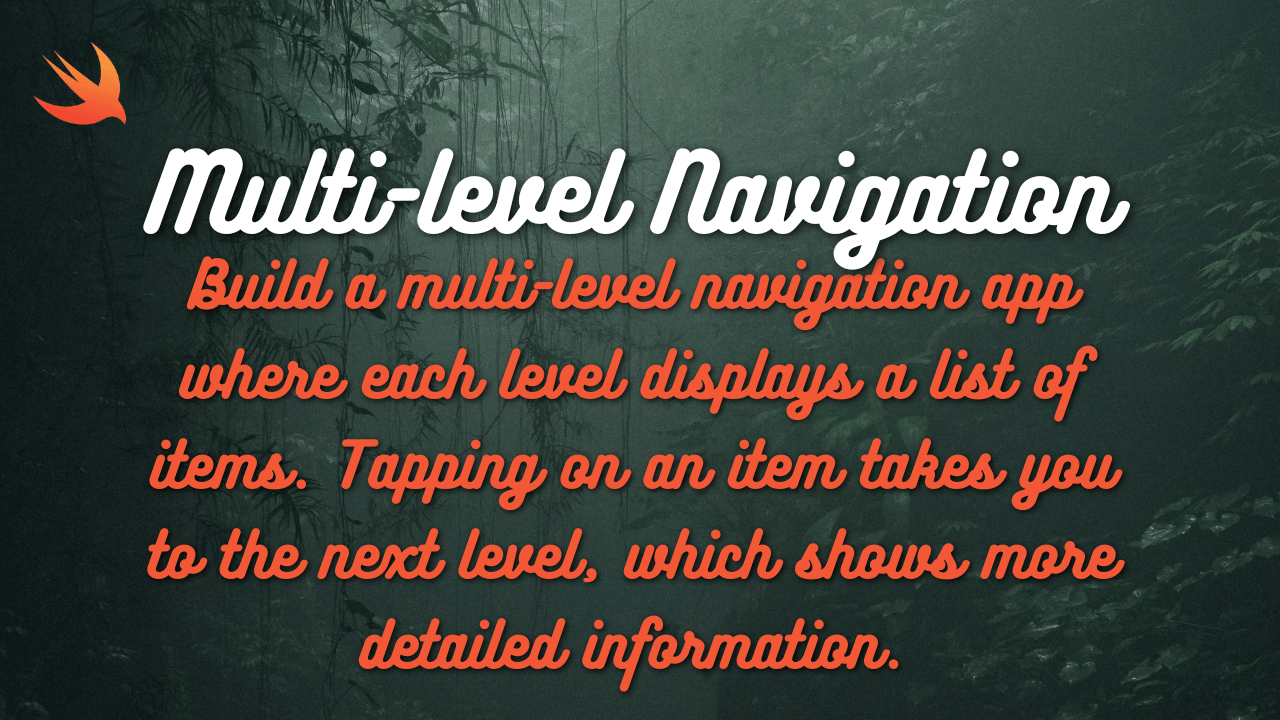To use SiriKit for managing lists, reminders, and to-do tasks in your iOS app, you’ll need to integrate with SiriKit’s relevant domains and handle the corresponding intents. Here’s a basic guide on how to implement SiriKit for managing lists:
- Enable SiriKit Capabilities:
- Enable SiriKit capabilities for your Xcode project.
- Add the “Lists & Notes” capability to your app’s SiriKit configuration.
- Define Intents in Intents Definition File:
- Create an Intents definition file in your Xcode project if you haven’t already.
- Define intents related to creating reminders, updating to-do lists, and checking shopping lists.
- Implement Intent Handlers:
- Implement intent handlers in your app to handle the intents related to managing lists.
- For example, you’ll need to implement handlers for creating reminders, updating to-do lists, and checking shopping lists.
- Handle Specific Intents:
- Handle specific intents related to managing lists:
- For creating reminders, handle the
INCreateTaskListIntentintent. - For updating to-do lists, handle the
INAppendToNoteIntentorINCreateTaskListIntentintent. - For checking shopping lists, handle the
INSearchForNotebookItemsIntentorINCreateTaskListIntentintent.
- For creating reminders, handle the
- Handle specific intents related to managing lists:
- Provide Responses:
- Provide appropriate responses to Siri based on the user’s requests.
- For example, when Siri creates a reminder or updates a to-do list, provide confirmation or feedback to the user.
- Test with Siri:
- Test your app’s list management features with Siri to ensure they work as expected.
- Use Siri on your device to create reminders, update to-do lists, and check shopping lists, and verify that the actions are executed correctly.
- Handle Errors and Edge Cases:
- Handle errors and edge cases gracefully when processing list management intents.
- Ensure that your app provides helpful error messages and handles unexpected inputs from users.
import Intents
class ListManager {
static let shared = ListManager()
private init() {}
func createReminder(title: String, date: Date, completion: @escaping (Bool, Error?) -> Void) {
let reminder = INCreateTaskListIntent()
reminder.title = title
reminder.status = .notCompleted
reminder.priority = .medium
reminder.dueDateComponents = Calendar.current.dateComponents([.year, .month, .day, .hour, .minute], from: date)
INInteraction(intent: reminder, response: nil).donate { error in
if let error = error {
completion(false, error)
} else {
completion(true, nil)
}
}
}
func updateToDoList(task: String, list: String, completion: @escaping (Bool, Error?) -> Void) {
let updateTaskIntent = INAppendToNoteIntent()
updateTaskIntent.title = task
updateTaskIntent.notebookItemIdentifier = list
INInteraction(intent: updateTaskIntent, response: nil).donate { error in
if let error = error {
completion(false, error)
} else {
completion(true, nil)
}
}
}
func checkShoppingList(completion: @escaping (Bool, Error?) -> Void) {
let searchItemsIntent = INSearchForNotebookItemsIntent()
searchItemsIntent.itemType = .shoppingItem
INInteraction(intent: searchItemsIntent, response: nil).donate { error in
if let error = error {
completion(false, error)
} else {
completion(true, nil)
}
}
}
}In this singleton class:
ListManageris a singleton class responsible for managing lists, reminders, and to-do tasks using SiriKit.- It has private initializers to prevent the creation of multiple instances.
- The
createRemindermethod creates a new reminder with the specified title and due date. - The
updateToDoListmethod updates a to-do list with a new task. - The
checkShoppingListmethod checks the shopping list for items.