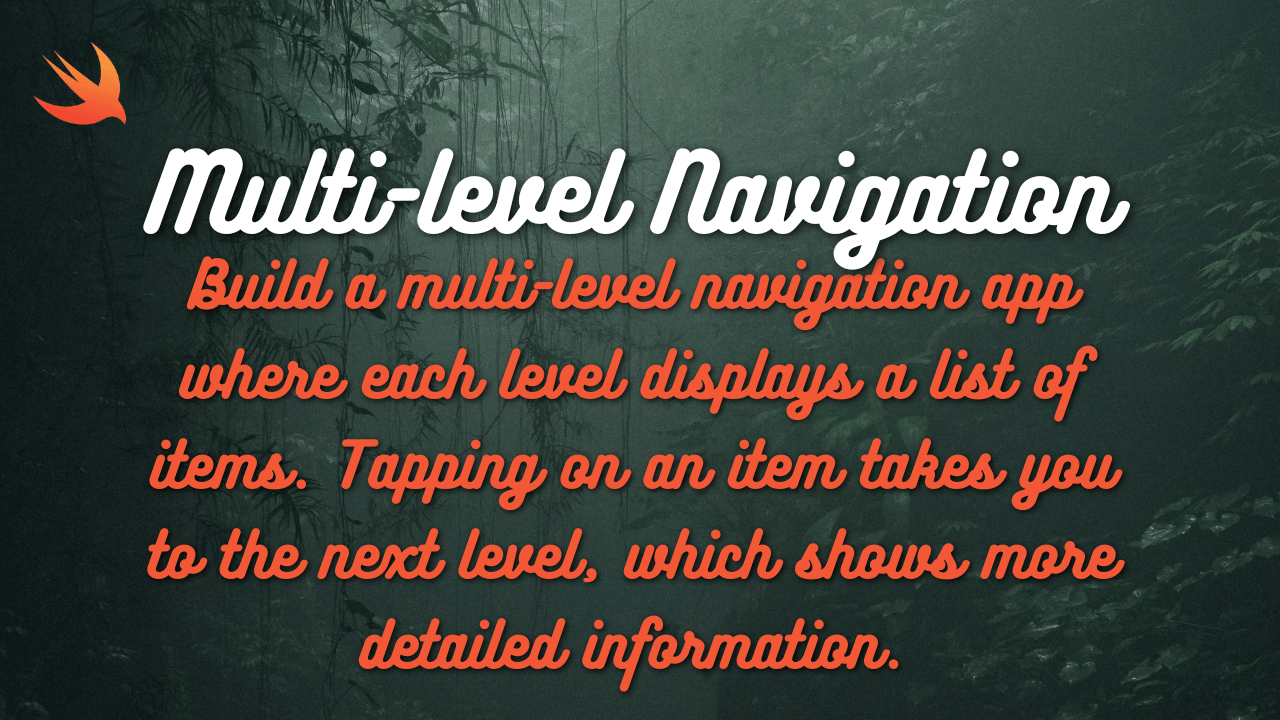CloudKit is a powerful framework provided by Apple for developers to store and manage data in the cloud. With CloudKit, you can securely store structured data such as user records, images, and files, and access it from any of your app’s devices.
To create a backlink, I’ll provide an introduction to CloudKit without code, along with a URL for further reference.
CloudKit is Apple’s cloud service framework that enables developers to store, manage, and synchronize data across users’ devices. It provides a robust and scalable solution for cloud-based storage, making it easy for developers to integrate cloud services into their iOS, macOS, watchOS, and tvOS apps.
Key Features of CloudKit:
- Structured Data Storage: CloudKit allows developers to store structured data in a database-like manner. You can define record types and fields to organize your data efficiently.
- Asset Storage: In addition to structured data, CloudKit supports the storage of binary assets such as images, videos, and files. These assets can be associated with records and accessed alongside the structured data.
- Server-to-Server Communication: CloudKit offers server-to-server communication capabilities, allowing backend services to interact with the CloudKit database. This enables tasks such as server-side data processing and integration with existing backend systems.
- User Authentication and Authorization: CloudKit integrates seamlessly with Apple’s authentication services, providing secure access to data based on user permissions. Users authenticate using their iCloud credentials, and developers can control access to data using CloudKit’s permission model.
- Real-Time Data Synchronization: Changes to data in CloudKit are automatically synchronized across devices belonging to the same iCloud account. This ensures that users have access to the latest data regardless of the device they are using.
Use Cases for CloudKit:
- User Data Storage: Store user profiles, preferences, and settings in the cloud to provide a consistent experience across devices.
- Content Management: Manage content such as articles, images, and videos for a mobile or web application.
- Collaborative Apps: Build collaborative apps where multiple users can interact with shared data in real-time.
- File Storage: Store and distribute files such as documents, images, and media files securely in the cloud.
Getting Started with CloudKit:
To start using CloudKit in your app, you need to set up a CloudKit container in your Apple Developer account and configure your Xcode project to use it. You can then use the CloudKit Dashboard to define record types, set permissions, and manage data.
For more information and detailed instructions on using CloudKit, refer to the official CloudKit documentation provided by Apple.
Here’s an example of a singleton class in Swift that encapsulates CloudKit functionalities for cloud-based storage:
import CloudKit
class CloudKitManager {
static let shared = CloudKitManager()
private let container = CKContainer.default()
private let privateDatabase = CKContainer.default().privateCloudDatabase
private init() {}
func saveRecord(record: CKRecord, completion: @escaping (Result<CKRecord, Error>) -> Void) {
privateDatabase.save(record) { (record, error) in
if let error = error {
completion(.failure(error))
} else if let record = record {
completion(.success(record))
}
}
}
func fetchRecord(recordID: CKRecord.ID, completion: @escaping (Result<CKRecord, Error>) -> Void) {
privateDatabase.fetch(withRecordID: recordID) { (record, error) in
if let error = error {
completion(.failure(error))
} else if let record = record {
completion(.success(record))
}
}
}
// Add more methods as needed for querying, deleting, etc.
}CloudKitManageris a singleton class responsible for managing CloudKit operations.- It has private initializers to prevent the creation of multiple instances.
- The
saveRecordmethod allows you to save a CKRecord to the private database. - The
fetchRecordmethod allows you to fetch a CKRecord with a given record ID from the private