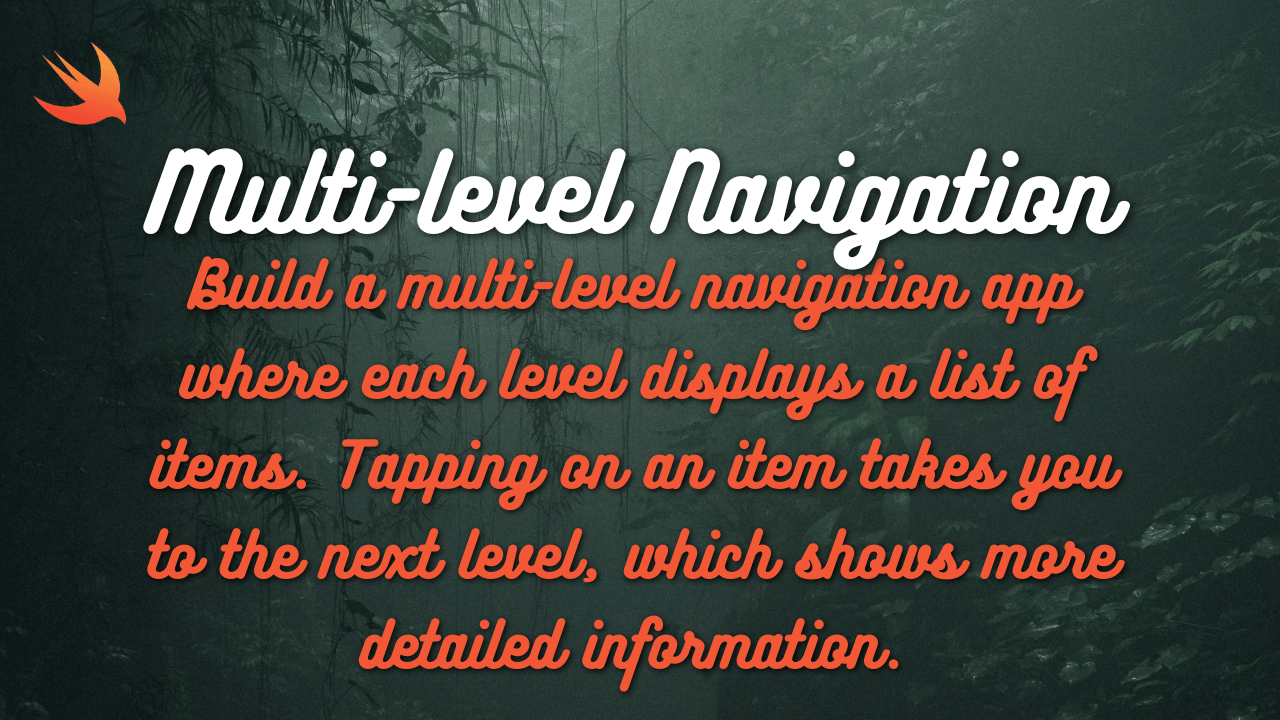Implementing Core Location for geolocation in Swift allows you to access the device’s location services and retrieve geographic information. Here’s a basic guide on how to implement Core Location in Swift:
- Import CoreLocation Framework: Start by importing the CoreLocation framework in your Swift file where you want to implement geolocation.
import CoreLocationRequest Location Authorization: Before you can access the user’s location, you need to request authorization from the user. Add the necessary keys to your app’s Info.plist file to describe why your app needs access to the user’s location
<key>NSLocationWhenInUseUsageDescription</key>
<string>Your message describing why you need location access</string>Create CLLocationManager Instance: Create an instance of CLLocationManager, which is responsible for managing location-related services.
let locationManager = CLLocationManager()Set Up Delegate: Set the delegate for the location manager to receive updates about the user’s location.
locationManager.delegate = selfRequest Location Authorization: Request authorization from the user to access their location. You can request “When In Use” or “Always” authorization depending on your app’s requirements.
locationManager.requestWhenInUseAuthorization()Start Location Updates: Once you have obtained authorization, you can start receiving location updates.
locationManager.startUpdatingLocation()Implement CLLocationManagerDelegate Methods: Implement the delegate methods to handle location updates and authorization status changes
extension YourViewController: CLLocationManagerDelegate {
func locationManager(_ manager: CLLocationManager, didUpdateLocations locations: [CLLocation]) {
guard let location = locations.last else { return }
// Handle updated location
print("Latitude: \(location.coordinate.latitude), Longitude: \(location.coordinate.longitude)")
}
func locationManager(_ manager: CLLocationManager, didFailWithError error: Error) {
// Handle location update failure
print("Location update failed with error: \(error.localizedDescription)")
}
func locationManager(_ manager: CLLocationManager, didChangeAuthorization status: CLAuthorizationStatus) {
// Handle authorization status changes
if status == .authorizedWhenInUse || status == .authorizedAlways {
// Start location updates
locationManager.startUpdatingLocation()
} else {
// Stop location updates or handle denied authorization
}
}
}Stop Location Updates: Remember to stop location updates when they are no longer needed to conserve battery life.
locationManager.stopUpdatingLocation()You can implement Core Location in your Swift app to access the user’s geolocation. Remember to handle authorization status changes and location updates appropriately, and provide clear explanations to users about why your app needs access to their location.