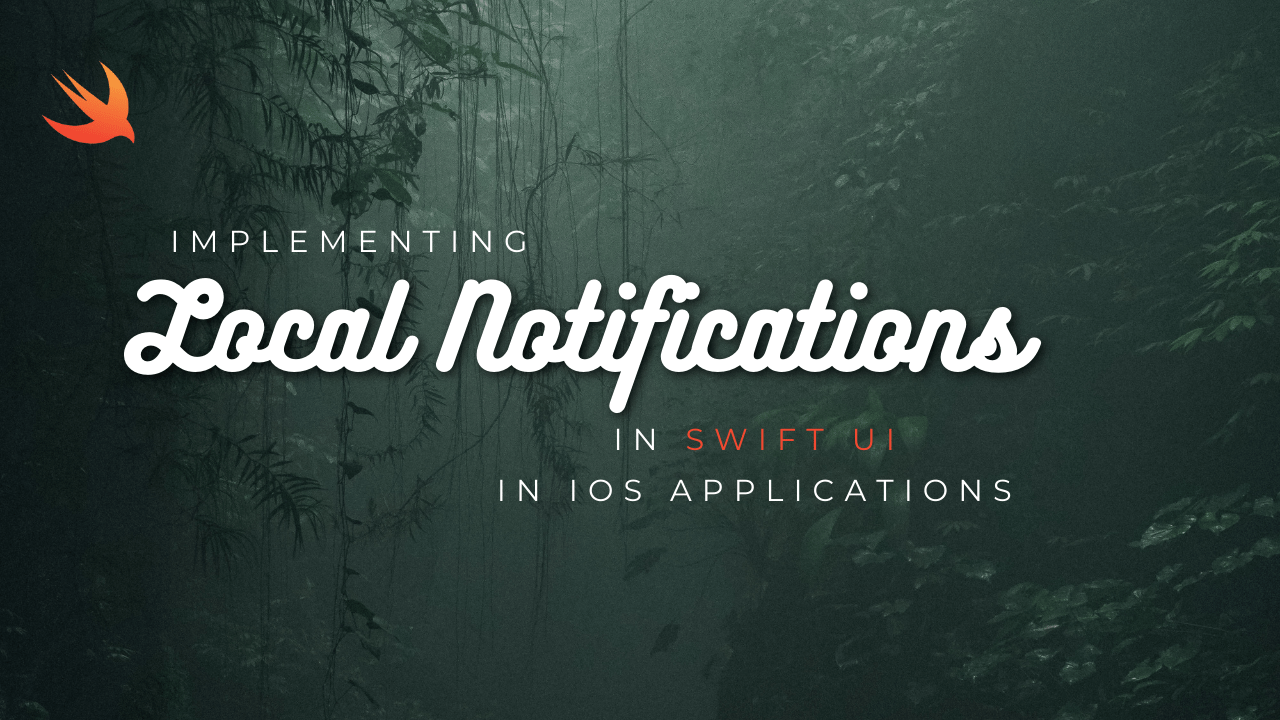
Implementing local notifications in iOS allows you to send alerts, sounds, and badges to users even when your app is not running. Here’s a step-by-step explanation of how to implement local notifications in iOS:
- Request Authorization:
- Before your app can schedule local notifications, you need to request authorization from the user to display them.
- Use the
UNUserNotificationCenterclass to request authorization for notifications, typically in your app delegate’sdidFinishLaunchingWithOptionsmethod.
import UIKit
import UserNotifications
@UIApplicationMain
class AppDelegate: UIResponder, UIApplicationDelegate {
func application(_ application: UIApplication, didFinishLaunchingWithOptions launchOptions: [UIApplication.LaunchOptionsKey: Any]?) -> Bool {
// Request authorization for notifications
UNUserNotificationCenter.current().requestAuthorization(options: [.alert, .sound, .badge]) { granted, error in
if granted {
print("Notification authorization granted")
} else {
print("Notification authorization denied: \(error?.localizedDescription ?? "")")
}
}
return true
}
}- Schedule Notifications:
- Once you have authorization, you can schedule local notifications using the
UNUserNotificationCenterclass. - Create a
UNNotificationRequestobject with the notification content and schedule it with the notification center.
- Once you have authorization, you can schedule local notifications using the
import UserNotifications
func scheduleNotification() {
let content = UNMutableNotificationContent()
content.title = "Reminder"
content.body = "Don't forget to check your tasks for today!"
content.sound = UNNotificationSound.default
// Create a trigger for the notification (e.g., schedule it in 10 seconds)
let trigger = UNTimeIntervalNotificationTrigger(timeInterval: 10, repeats: false)
// Create a request to schedule the notification
let request = UNNotificationRequest(identifier: "ReminderNotification", content: content, trigger: trigger)
// Add the request to the notification center
UNUserNotificationCenter.current().add(request) { error in
if let error = error {
print("Error scheduling notification: \(error.localizedDescription)")
} else {
print("Notification scheduled successfully")
}
}
}- Handle Notification Actions (Optional):
- You can handle notification actions, such as opening the app or performing a specific task, by implementing the
UNUserNotificationCenterDelegatemethods. - Set the delegate of the notification center and implement the desired delegate methods in your app delegate or other suitable class.
- You can handle notification actions, such as opening the app or performing a specific task, by implementing the
import UserNotifications
class AppDelegate: UIResponder, UIApplicationDelegate, UNUserNotificationCenterDelegate {
func application(_ application: UIApplication, didFinishLaunchingWithOptions launchOptions: [UIApplication.LaunchOptionsKey: Any]?) -> Bool {
// Request authorization and set the delegate for notification handling
UNUserNotificationCenter.current().requestAuthorization(options: [.alert, .sound, .badge]) { granted, error in
if granted {
print("Notification authorization granted")
} else {
print("Notification authorization denied: \(error?.localizedDescription ?? "")")
}
}
UNUserNotificationCenter.current().delegate = self
return true
}
// Handle notification when the app is in the foreground
func userNotificationCenter(_ center: UNUserNotificationCenter, willPresent notification: UNNotification, withCompletionHandler completionHandler: @escaping (UNNotificationPresentationOptions) -> Void) {
completionHandler([.alert, .sound])
}
// Handle notification action when the user taps on it
func userNotificationCenter(_ center: UNUserNotificationCenter, didReceive response: UNNotificationResponse, withCompletionHandler completionHandler: @escaping () -> Void) {
// Handle the action here
completionHandler()
}
}
Testing:
Test your notification implementation on a physical device or simulator to ensure that notifications are displayed as expected.
Verify that the notification content, sound, and badge are configured correctly.