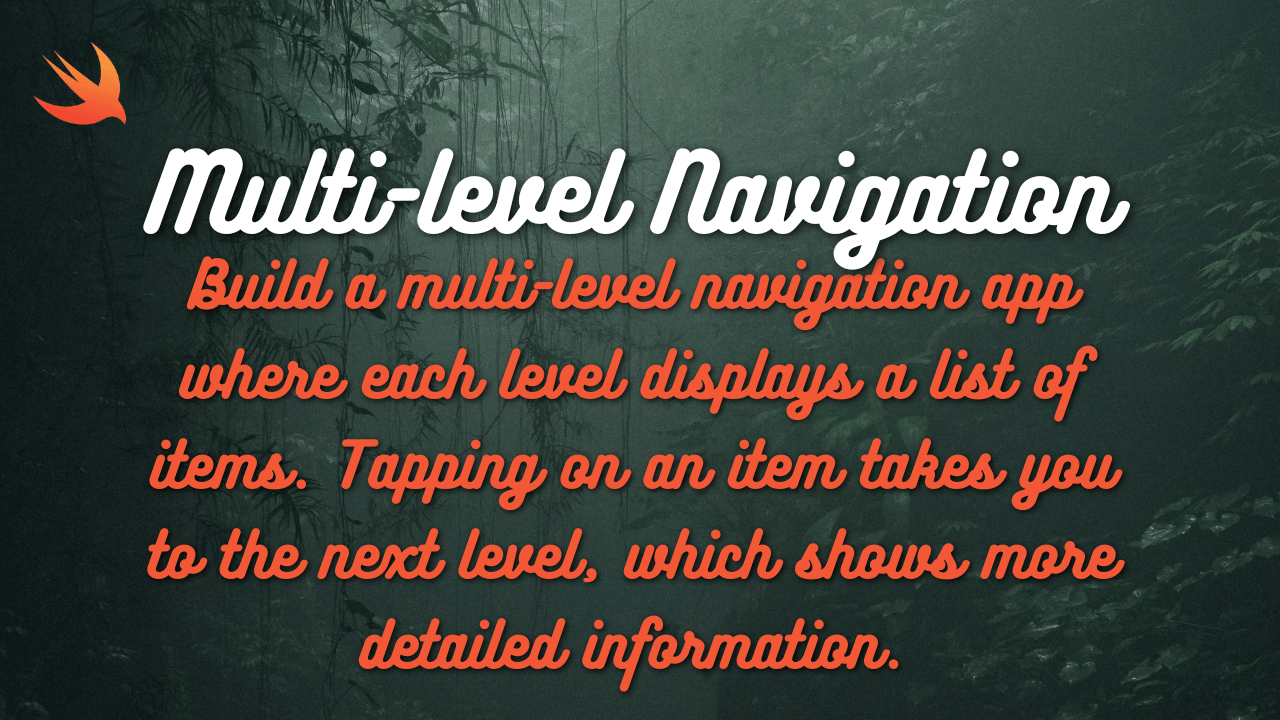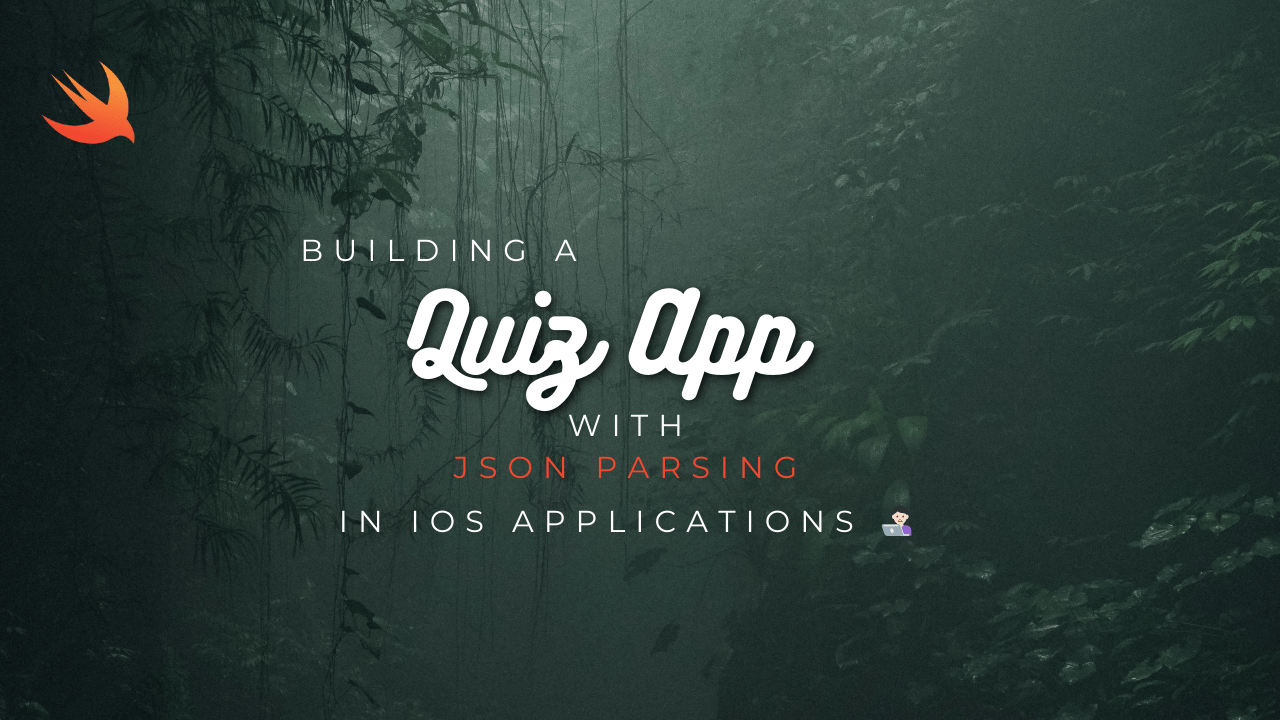
To build a quiz app with JSON parsing in iOS Swift, you’ll follow these steps:
- Design Your Quiz Data Structure: Decide on the structure of your quiz data. This might include categories, questions, options, correct answers, etc.
- Create JSON Data: Create JSON data representing your quiz questions and answers. You can either manually create a JSON file or fetch it from a remote server.
- Parse JSON Data: Parse the JSON data in your iOS app to extract the quiz questions and answers. You can use Swift’s Codable protocol to decode JSON into your data model.
- Display Quiz Questions: Display the quiz questions and answer options to the user in your app’s user interface.
- Handle User Input: Allow the user to select an answer for each question and submit their choices.
- Evaluate Answers: Check the user’s answers against the correct answers and calculate their score.
- Display Results: Display the user’s score and any feedback or additional information based on their performance.
Here’s a basic example to get you started:
import UIKit
struct Question: Codable {
let question: String
let options: [String]
let correctAnswer: String
}
class QuizViewController: UIViewController {
var questions = [Question]()
override func viewDidLoad() {
super.viewDidLoad()
// Load JSON data from a file
if let path = Bundle.main.path(forResource: "quiz", ofType: "json") {
do {
let data = try Data(contentsOf: URL(fileURLWithPath: path))
questions = try JSONDecoder().decode([Question].self, from: data)
} catch {
print("Error parsing JSON: \(error)")
}
}
// Now you have the quiz questions in the 'questions' array
// Display them in your UI and handle user input accordingly
}
// Functions to display questions, handle user input, evaluate answers, etc.
}In this example, Question is a struct representing a single quiz question, and QuizViewController is a UIViewController subclass responsible for loading the quiz data from a JSON file and displaying it in the app’s UI. You would need to implement additional functionality to handle user input, evaluate answers, and display results based on your app’s requirements.
Make sure to replace "quiz" with the name of your JSON file containing the quiz data. The JSON file should be added to your Xcode project and included in the app bundle.